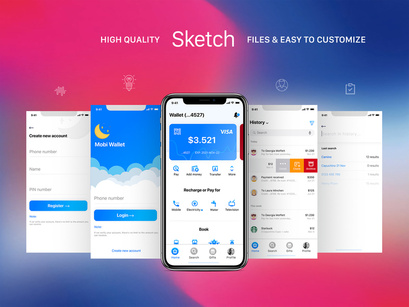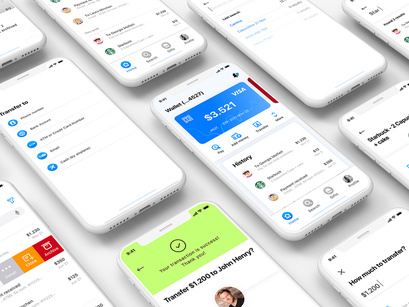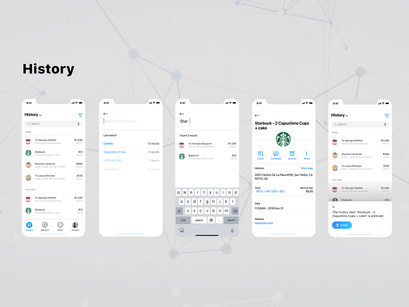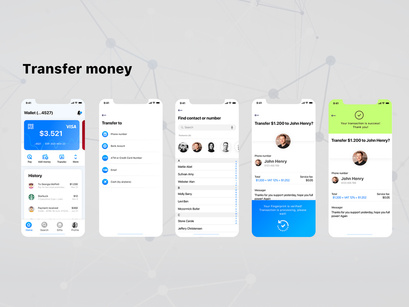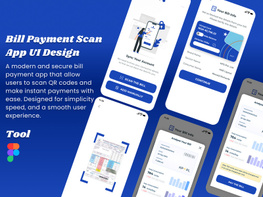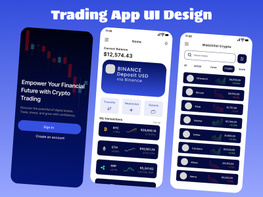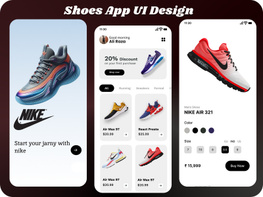Mobi Wallet - Fintech Apps and Banking Mobile UI KITPremium
This design will help you to build your next e-wallet or mobile banking applications. It consists features you need: Authentication (login, register and forgotten password), Home page, Transactions history, Searching, Mobile Top-up, Transfer Money, Gifts, Profile and Setting, Alert...
Suitable for any business that focuses on the fintech application developments - one of newest trend in the world. If you’re Telco, Payment Startup, Commercial Company... – this is a design exactly for you.
# HIGHLIGHT FEATURE- Best UX optimization with complete app flow (the author has 3 years experiences fintech UX design)
- Minimal, modern and clean user interface. Simple is harder than complex (Steve)
- Flexible, customizable & poperly organized layers
- One primary color (blue), easy to apply your own brand/color
- Bold free vector Icons on Flaticon (For example: https://www.flaticon.com/packs/real-estaticons)
- UI KIT - You can apply for eWallet, Payment services or Internet banking mobile applications
- Newest design trend (Gradients, Opacity, Strong color and font contrast…)
- Prototyping by Sketch
- Authentication (login, register…)
- Home page (features, short histories list…)
- History (List, item detail, searching,
- Detail Top-up service: search contact, fill form, confirm and result
- Detail transfer money service: transfer kinds, search contact, fill form, confirm and result
- Search (easy and smart searching service)
- Gifts (list of gifts, detail, buy the vouchers, fill form, confirm and result..)
- Profile (List of profile features, setting and fill form)
- Alert (list and detail)
The design contains only 1 Sketch file with default configuration.
# SOURCES AND CREDITSFonts Used You need to install these fonts below before editing the Sketch files are San Francisco (SF Pro Display) - the best font set come from Apple, you can find them and download free at the link https://developer.apple.com/fonts
Note: All images are just used for Preview Purpose Only. They are not part of the template and NOT included in the final purchase files. All images are downloaded from Pixabay with a FREE license.
...................
Contact Us
...................
For any query, Please feel free to write me at khoipng@gmail.com. I would love to help you. I am also available for freelance work.
Check my Portfolio @Behance
https://www.behance.net/khoipn932b
Check my Portfolio @Dribbble